Equipment Enhancement
To enhance your armor, you will use the "Equipment Enhancement" menu (shortcut "z" by default). This menu has 4 different tabs. You will only need the last 3.
Attribute Transfer
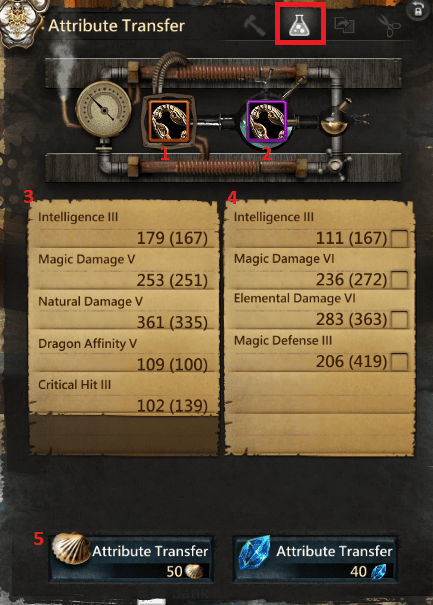
In the Attribute Transfer, how many stats you select will determine the transferred stat's output:
There will be a few examples of the indications and what will happen below. Please do not use this as a reference. You would normally never overstat choosing only one stat (there are exceptions, which I will explain later on).
If you select a stat you already have on your equipment, it will indicate that it will be overwritten like in this example. Normally you would do this with 3 stats to get the 10% bonus:
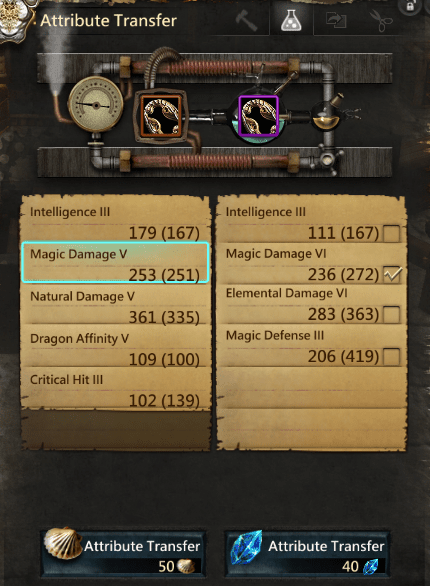
If you select a stat which is not yet on your equipment but it also already has the maximum amount of stats it can carry, it will overwrite the one at the top. Check carefully if you really want that.

In this example, it indicates that the empty slot will be overwritten with the stat you chose on the right side. This is also something you normally want (of course again, with 3 stats normally):
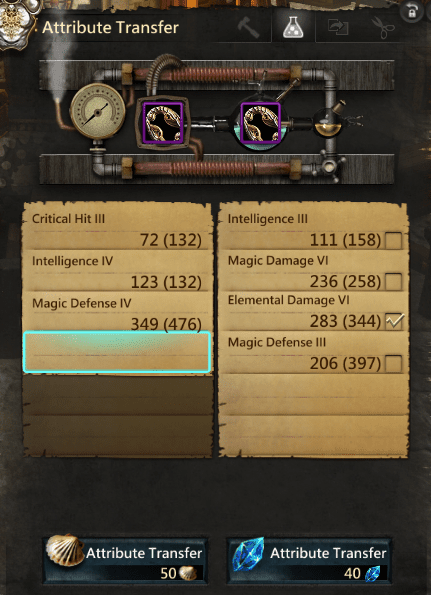
This is a little example of how it may look, depending on how many stats you choose:
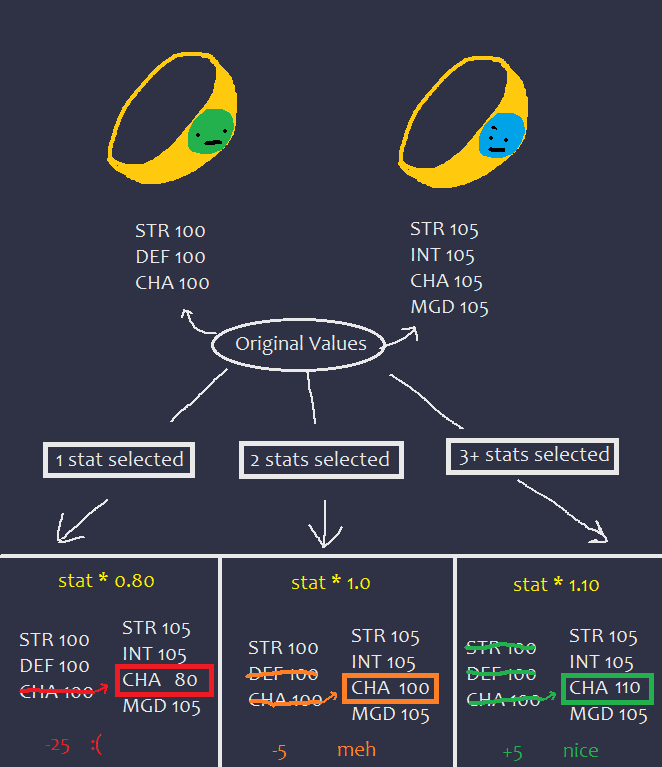
drawing by Corv
Attribute Switch
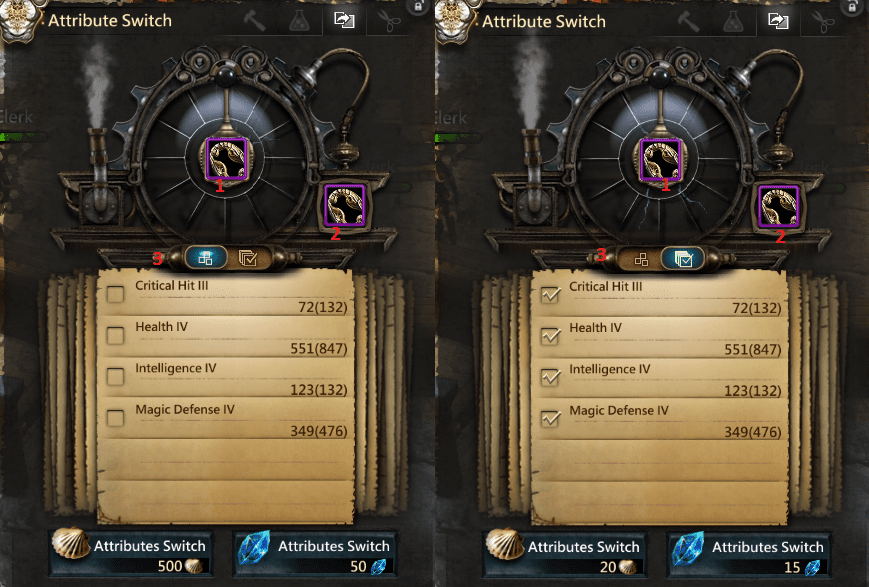
Attribute Removal
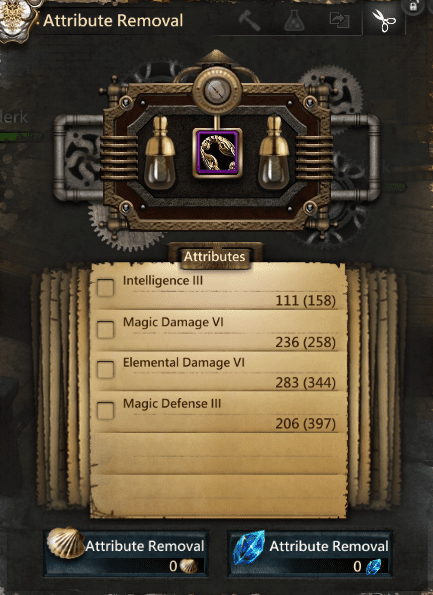
In this menu, you can just select one or more attributes to delete and pay either with Dragons Insignias or Diamonds. The amount of Dragon Insignias will depend on the number of selected attributes.
To enhance your armor, you will use the "Equipment Enhancement" menu (shortcut "z" by default). This menu has 4 different tabs. You will only need the last 3.
The most important one will be the Attribute Transfer.
Attribute Transfer
- This is the equipment whose stats you want to overwrite or add to, if the maximum amount of stats has not already been reached.
- This is the equipment which will be destroyed and where the new stats are coming from.
- Here you can see the current stats of your target equipment.
- These are the stats you can choose to transfer to the target for overstat (only one stat will be transferred).
- To execute the transfer, you will need either Dragon Insignias or Diamonds (there are also items which you can use to substitute for Diamonds, which can be obtained for free).
In the Attribute Transfer, how many stats you select will determine the transferred stat's output:
Levels of Overstatting said:selection of
1 Stat = new Stat is 80% of the old stat
2 Stats = new Stat is 100% of the old stat (the same)
3 Stats = new Stat is 110% of the old stat (try to do this every time)
4 Stats = new Stat is still 110% of the old stat (never do that)
5 Stats = new Stat is still 110% of the old stat (never do that)
6 Stats = new Stat is still 110% of the old stat (never do that)
There will be a few examples of the indications and what will happen below. Please do not use this as a reference. You would normally never overstat choosing only one stat (there are exceptions, which I will explain later on).
If you select a stat you already have on your equipment, it will indicate that it will be overwritten like in this example. Normally you would do this with 3 stats to get the 10% bonus:
If you select a stat which is not yet on your equipment but it also already has the maximum amount of stats it can carry, it will overwrite the one at the top. Check carefully if you really want that.
In this example, it indicates that the empty slot will be overwritten with the stat you chose on the right side. This is also something you normally want (of course again, with 3 stats normally):
This is a little example of how it may look, depending on how many stats you choose:
drawing by Corv
Attribute Switch
- Put your equipment piece here to overwrite with the newly-selected attributes. Only the attributes which you have selected will remain on the equipment after the transfer. Old attributes will be deleted.
- Here is the equipment from which you want to take the new attributes. After transfer, this item will be destroyed.
- There are two different ways to select the way the stats transfer:
a) In the left pic, you will be able to select up to 3 attributes to transfer. *Keep in mind, this costs a lot of Dragon Insignias (the free currency and alternative to Diamonds).
b) In the right pic, you will transfer all attributes from the equipment. *See point 2
Attribute Removal
In this menu, you can just select one or more attributes to delete and pay either with Dragons Insignias or Diamonds. The amount of Dragon Insignias will depend on the number of selected attributes.
Attachments
Last edited by a moderator:


